Tips for Recent Graduates: How to Secure Your First Remote Job
As a recent graduate, diving into the job market can be both thrilling and overwhelming. With the rise of remote work, the opportunities to land a flexible job from anywhere in the world are more abundant than ever. But where do you start? Here’s a comprehensive guide to help you navigate the journey from graduation to securing your first remote position, with a special focus on using MyOnBiz to streamline your job search.
1. Utilize MyOnBiz for Remote Job Opportunities
One of the best ways to find a remote job is through the MyOnBiz platform. MyOnBiz is designed specifically to connect businesses with remote talent, offering a diverse range of job listings across various industries. Whether you’re interested in tech, marketing, design, or customer service, you can find opportunities that match your skills and interests.
To apply for jobs on MyOnBiz, simply create a profile showcasing your skills, experiences, and preferences. The platform’s user-friendly interface makes it easy to search for remote jobs and apply directly through the website. Plus, MyOnBiz also offers a mobile app available on both the Apple App Store and Google Play Store. This means you can manage your job search and apply for positions while on the go—no need to stay tethered to your home desk.
2. Craft a Standout CV
When applying for remote jobs, your CV is your first chance to make a great impression. Tailor your CV to highlight your relevant skills and experiences. Focus on showcasing your ability to work independently, manage time effectively, and communicate clearly—qualities that are crucial for remote roles.
Include specific examples of projects or tasks that demonstrate your competence and reliability. Use quantifiable achievements where possible, such as “increased social media engagement by 30%” or “managed a team of 5 remotely.” This will help potential employers see the impact you can bring to their organization.
3. Leverage Your Network
Networking is essential, even in a remote job search. Reach out to your contacts, attend virtual events, and join online communities related to your field. Platforms like LinkedIn, industry-specific forums, and social media groups can be valuable resources for finding job leads and making connections with industry professionals.
Don't hesitate to let your network know that you’re looking for remote work. Often, opportunities arise through personal connections and recommendations. Your network can also provide insights and advice that can be beneficial during your job search.
4. Prepare for Remote Interviews
Remote job interviews may differ from traditional in-person interviews. Ensure you’re comfortable with video conferencing tools like Zoom or Microsoft Teams. Test your equipment and internet connection beforehand to avoid technical issues during the interview.
Dress professionally and choose a quiet, well-lit space for the interview. Be prepared to discuss your experience working remotely, if applicable, and how you manage tasks and communication in a virtual environment. Show enthusiasm for remote work and demonstrate your ability to stay organized and self-motivated.
5. Keep Applying and Stay Positive
Finding the perfect remote job can take time, so it’s important to stay persistent and positive. Apply to multiple positions, and don’t get discouraged if you don’t receive immediate responses. Keep refining your CV and improving your job search strategies based on feedback and experiences.
With the right approach and tools like MyOnBiz, you can successfully land a remote job that fits your lifestyle and career goals. Remember, remote work offers the flexibility to travel and explore new places while building a fulfilling career.
It's free!